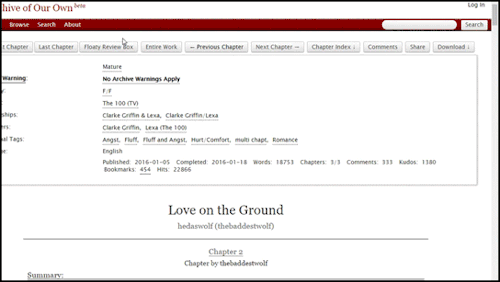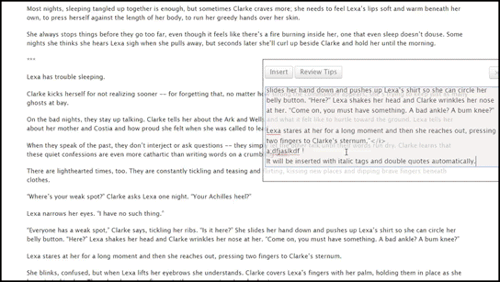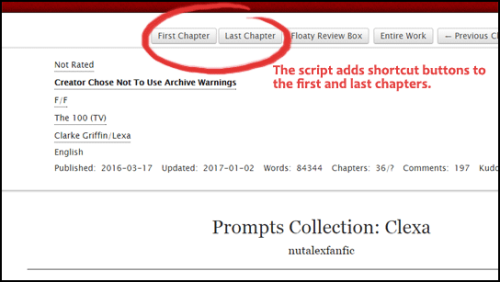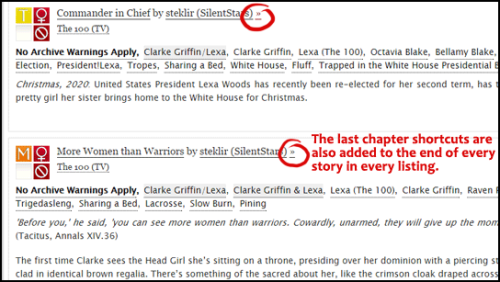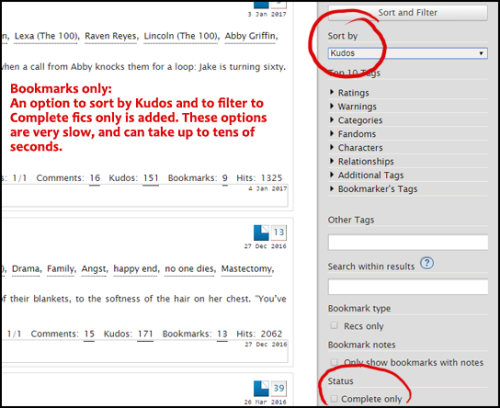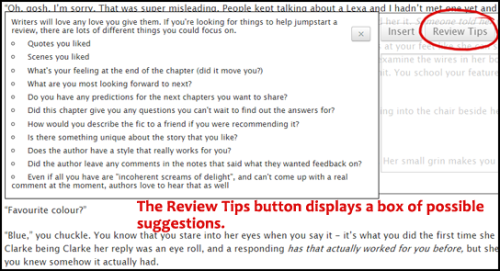iamjohnlocked4life: avawatson: azriona: wantonlywindswept: ravenel: I saw this post by @astropixie a
iamjohnlocked4life:avawatson:azriona:wantonlywindswept:ravenel:I saw this post by @astropixie about how it’d be nice to review fics on AO3 as you read. A little while back, because I was so in awe of the Clexa fic writers, I made this userscript (can install on Firefox by using Greasemonkey and on Chrome and Opera by using Tampermonkey) so that I could do just that. It doesn’t have the wattpad or soundcloud functionality, it’s just a little thing added on to a page, not something supported by the site itself, but it’s better than nothing. The userscript is available here: http://pastebin.com/vYBCYWu4Holy shit this is literally a game-changer for fic reviews, there are ALWAYS lines that I loved but forget at the end of reading.I really really want this, but I feel like I need a step-by-step tutorial on how to install it. I don’t suppose anyone could help me out?Hey @azriona, I just realized that I have my laptop at work so I could take screenshots for you! I did this on Chrome (and so Tampermonkey), but it should be similar in idea to Firefox (and Greasemonkey).First step is to install Tampermonkey/Greasermonkey, which are the extensions which let you run the script that will futz with ao3. So get the extension from the appropriate store. Click on the blue + ADD TO CHROME button in the upper right. You’ll get a confirmation box to add the extension.Click the add extension button. When it’s finished, it will appear as one of your extensions in the upper right, next to your address bar. I’ve got several extensions already installed, but here’s what it looks like all the way to the right. Click on it for this dropdown menu.Click on + Create a new script… and have the pastebin script ready. Hint on the pastebin site: scroll all the way to the bottom and look for RAW Paste Data. Copy everything in the little convenient box below that and paste it into the Tampermonkey editor. (You can delete what’s in there by default.) It will look like this:Click on the little Save/floppy disc icon (above Search) and you are good to go. Go back into ao3 and you should see some new features, like Floaty Review Box and a bunch of other things in original screenshots above.Hope that helps.THIS IS AMAZING THANK YOU SO MUCH!!!!!!! -- source link
Tumblr Blog : ravenel.tumblr.com
#chrome extensions#tapermonkey#queuel beans