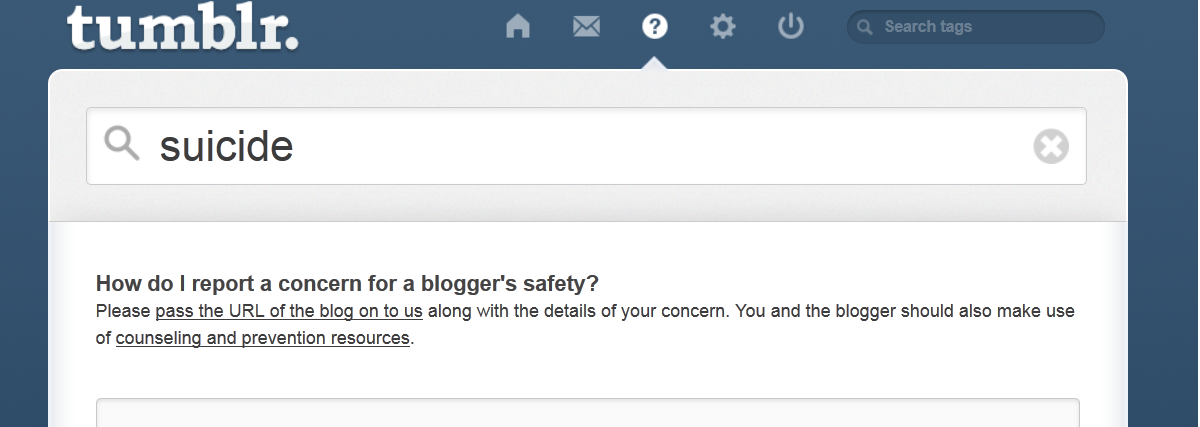colorfulcreationreview:unapologetically-queer:ti-bae-rius:kevinofdesertbluffsposts:wondering
colorfulcreationreview: unapologetically-queer: ti-bae-rius: kevinofdesertbluffsposts: wonderingstar42: pepoluan: christopherandhisstuff: galaxyhowlter: saiko-the-pillow-child: aika-chan01: natalie-as-herself: qelato: anniecrestadair: orangeninjadan: clarkkftw: I’ve seen a lot of posts on my dash tonight about users who are threatening suicide, with other Tumblr members posting in effort to try to get ahold of them. I think you all should see this: IF THERE IS EVER A TUMBLR USER WHO HAS POSTED A GOOD-BYE MESSAGE, SUICIDE NOTE, VIDEO, OR ANYTHING OF THE SORT, PLEASE FOLLOW THIS POST. 1. Scroll to the top of your dashboard. 2. See the circular question mark icon at the top? It’s the third one over from your home symbol. Click on that, and a screen similar to the one in the picture will come up. 3. Where you can type in questions, the box with the magnifying glass at the top, type in the word “suicide.” 4. Click on the first link that shows up. It should say, “Pass the URL of the blog on to us.” 5. Type in the user’s URL and tell Tumblr admin that the user is contemplating suicide and has posted a message indicating that they are going through with it or will be attempting. Hit send! Tumblr administration will perform a number of actions to contact the user and take the necessary steps to prevent the suicide. TUMBLR: THIS COULD SAVE A USER’S LIFE. PLEASE DO NOT IGNORE SUICIDE THREATS. Reblog this to keep other users aware. Suicide isn’t a joke, and neither is someone’s life. If you didn’t know this, someone else may not, either. Pass it on. why on earth doesn’t this have more notes I actually had to do this once. She lived. if you scroll past this on your dash you are absolutely heartless. Reblog this!! This can save somebody’s life! reblog. help. do not scroll down. I SWEAR TO GOD IF ANYONE SCROLLS PAST THIS WITHOUT REBLOGGING I WILL LITTERALLY FIND THEM AND GIVE THEM A LECTURE may I just update this? see the little thing that says help? Don’t ever scroll past this post. FUCKING NEVER SCROLL PAST!!! Always Reblog. You might actually Save a Life!! Is there away to do this on mobile? Yep! Go to your blog (click the little person in bottom right) > click the gear icon in top right > general settings > scroll down a bit until you see the help button Reblogging because it’s important and also because now we have mobile instructions x This post may be triggering to others, but it is very important! Never past this post! -- source link
Tumblr Blog : sexceptionul.tumblr.com