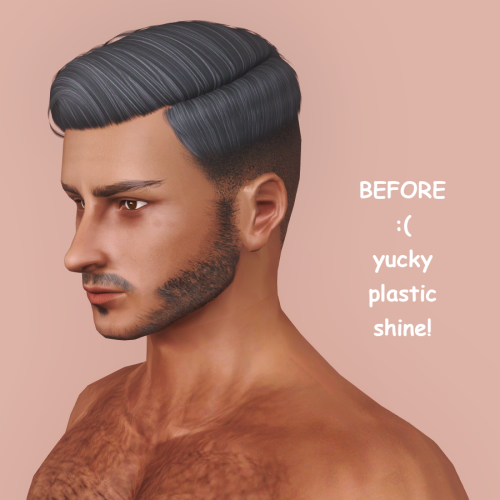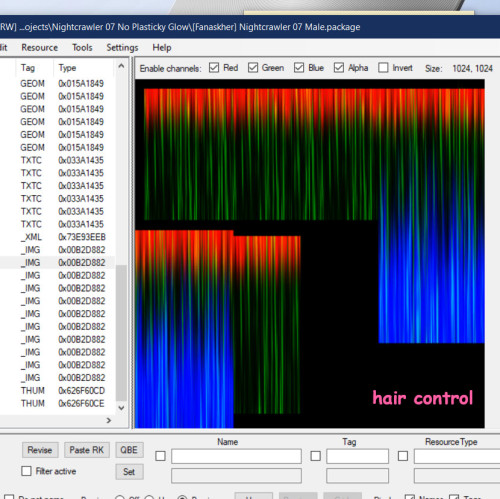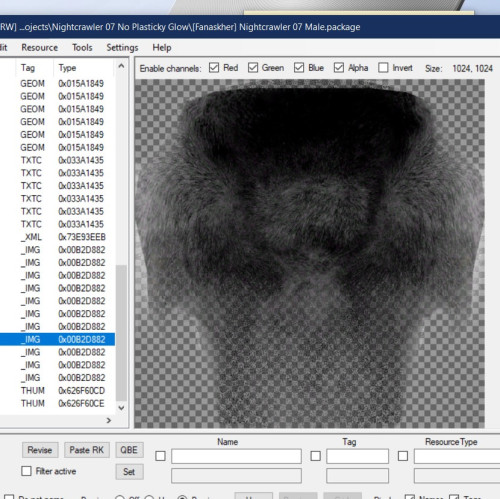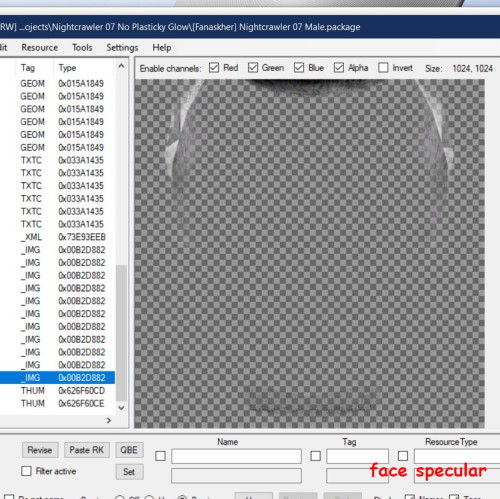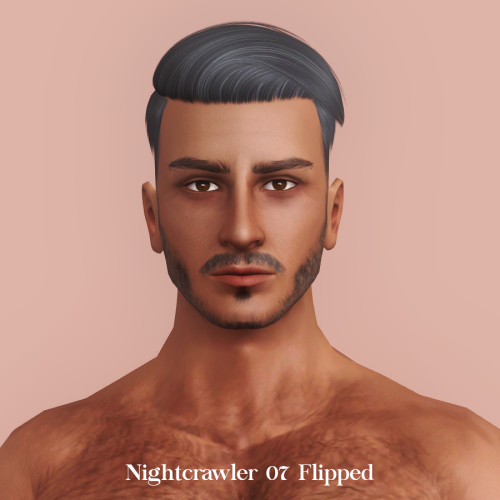nectar-cellar: Nightcrawler 07: No More Plasticky Face-Shine! Download & Tutorial I’ve
nectar-cellar: Nightcrawler 07: No More Plasticky Face-Shine! Download & Tutorial I’ve removed the face-shine on Fanaskher’s retexture of Nightcrawler 07 and Nightcrawler 07 Flipped. Download: simfileshare / mega Originally retextured by Fanaskher here and here. If you already had these hairs installed, you must remove them first, or else my fix will not show up!!! Now, the tutorial: First of all, a big thank-you to @sweetdevil-sims , who was the person to discover this fix and help me with it through DMs. I’ve just formatted her instructions into a tutorial. All the credit is hers. This tutorial will hopefully teach you how to get rid of the plasticky shine that some hairstyles leave on your sim’s faces. The hairstyle I’ll be demonstrating this tutorial on is Nightcrawler 07, retextured by Fanaskher, modeled by my little meow meow Mortimer Goth. For some reason, every retexture of Nightcrawler 07 I’ve ever used has this pesky problem, and today we are putting a stop to this nonsense. Enough! Our male sims deserve better! You can follow this procedure to fix any hairstyles with this problem. Disclaimer: I’m not very familiar with hair cc, so I apologize if some instructions are unclear or incorrect. But hopefully you get the general idea of what to do. Instructions below the cut. Keep reading -- source link
Tumblr Blog : nectar-cellar.tumblr.com
#ts3 resources