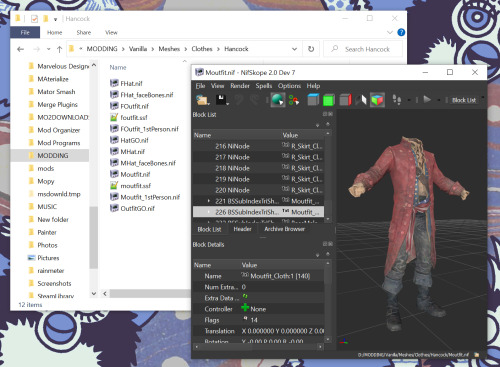wastelandhell: I know this seems obvious but it took me way too long to figure this out, so I’
wastelandhell: I know this seems obvious but it took me way too long to figure this out, so I’m making this post just as an FYI. If you’re trying to draw anything from Fo4 and you need references there’s no need to launch the game to take screenshots or try and slog through google images, all of the games assets are easily accessible so long as you have the game on PC. Find your data folder, by default its in C:\Program Files (x86)\Steam\steamapps\common\Fallout 4\Data. Just use B.A.E. to unpack as many or as few of the assets from the games archives as you’d like, you want the ones from files ending in - Meshes.ba2. Then you can install Nifskope (be sure to click auto detect archives in settings) to open any nif file by double clicking. You can now spin them around and zoom in as much as you’d like. Alternatively if you’re using BodySlide you can drag-and-drop the nif files into Outfit Studio, which is already included with BodySlide. I use this for outfits but you can use this for any model, including creatures, props and weapons, though some things like guns are often split into multiple meshes. -- source link
Tumblr Blog : wastelandhell.tumblr.com
#fallout#art ref#resources#fallout mods