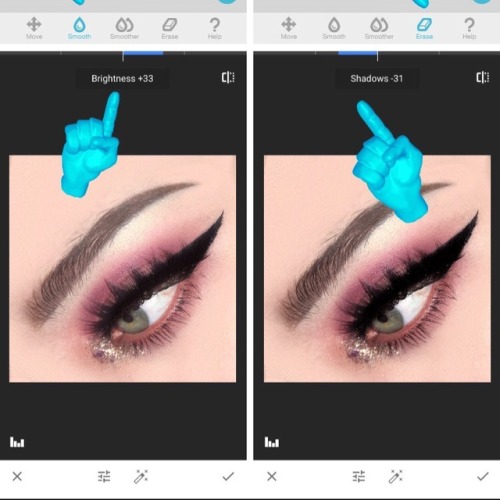floozys: okay i’m gonna expose myself and show you guys how I edit my skin to look like this:in a re
floozys: okay i’m gonna expose myself and show you guys how I edit my skin to look like this:in a relatively easy way.first off though, I don’t recommend doing this for selfies and stuff i mean you can if you want to but hair, pores, discolouration etc are all completely normal and the main reason i do this is so that my eye makeup is what actually stands out and for other people who want to take somewhat professional eye makeup pictures but don’t have a ring light or high tech editing programs. Okay so facetune is £3.99 but i highly recommend it, but snapseed and vscocam, the two other apps i use are completely free. The first thing i do is use “tones” on facetune and then use the pick tool to pick a non pink are of my skin, then bc i’m lazy i just swipe over the whole thing instead of building it up slowly like you should do and then just erase my eye and eyebrow.Then i use the blur tool, and again i should build it up in the areas that need it but instead i just swipe all over and erase my eye and eyebrow. then we’re done on facetune! i then go to snapseed and up the brightness and intense the shadows, I like to use the shadow tool rather than the contrast bc the shadow only intensifies the already dark parts like my eyeliner rather than darken the whole photo.then finally i choose a filter on vscocam that compliments the makeup look, like the filters on instagram, vscocam allows you to control the intensity of the filter so i usually only reach about 5ish. and there u have it! -- source link