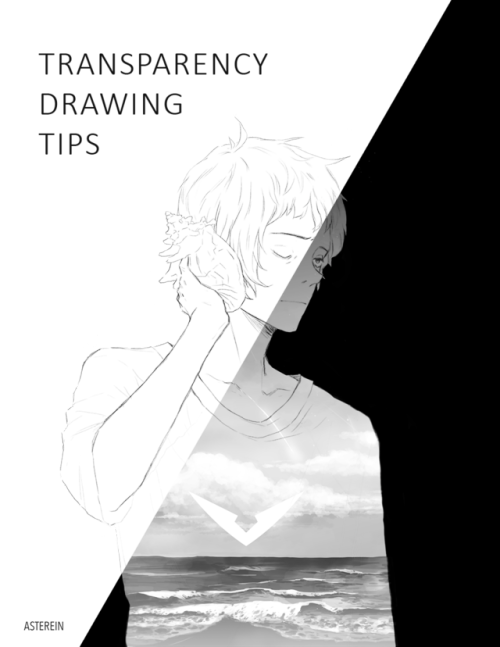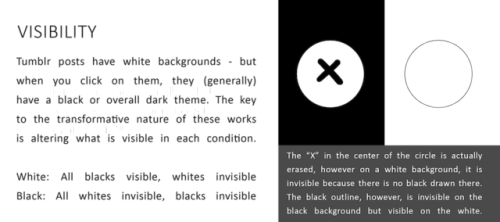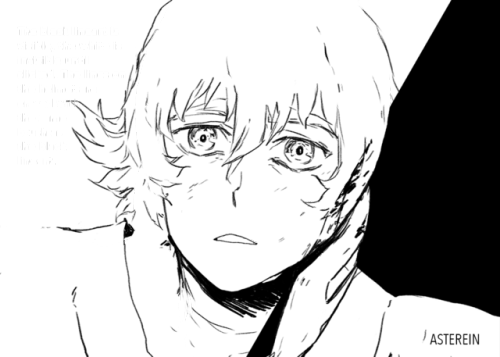art-res: asterein:As promised, here is a very brief overview of transparency art! Thank you all fo
art-res: asterein: As promised, here is a very brief overview of transparency art! Thank you all for your interest!Note: the images are transparent too! Below the cut I included a sort of walkthrough of one of my transparency pieces! Firstly, thank you for your interest! I will give a walkthrough of this piece here! As a short disclaimers, I just want to say that this is my way of doing it, and there are many other ways different artists may make works as well, and all ways are correct! I’m just showing you how I do it! Secondly, I’m specifically talking about photoshop CC, which is the program I am using. The concept itself is the same, but how to implement these features may vary program to program. Lastly, I still consider myself sort of a beginner, as I have not done transparency arts for that long, and I still have a lot to learn, so take these tips and walkthrough with a pinch of salt! When deciding what to make, I wanted to go with the concept of a background inside someone, and the idea of the ocean and Lance hearing it through a shell kind of came to me. I first started with the lineart of Lance! It was initially drawn on white: Then, I made a pure black background layer on top of the white background layer. That would be to see the white! Following that, I solid colored lance with pure white. It’s helpful to make the background color semi transparent so you can see both the black lineart and white. The use of layer masks was key to making these kinds of transparency works. They allow shades from black to white to be drawn ‘normally’ on the mask and translate them into levels of opacity! In this image, for demonstration, I made a bunch of rectangles on a mask layer over the plain white layer. The rectangles were drawn with different shades, but because they were on a layer mask, that translated those shades to opacities. White = completely solidBlack = completely transparent Using layer mask, I made the gradient for the ocean. The next was drawing the ocean and sky. I made these with pure white at different opacities. I tended to alter the opacity of the brush a lot to achieve the different variations of white. These were done on many white layers on top of one another. I continued doing this and layering whites on top of one another until it resembled an ocean, then went back to the original white layer and added shadows using layer masks again! I repeated switching between layer masks and drawing on top with white these until they look satisfactory! I also used the voltron symbol and colored it pure white and added it in! Along with stars and other sources of light! I used a blurry brush with a low opacity for the ‘glow’ around the clouds and the icon! Lastly, I opened Lance’s eyes! They were ‘drawn’ just by erasing the bottom white layer with the pencil tool I used for the lineart, but they could have also theoretically been done using layer masks too. And he is done! Important: When saving the image, ensure you are saving it in a format that preserves opacity! For example, in photoshop I save it as a .png file! Make sure that you get rid of the background so you are left with nothing there! On photoshop it looks like this: I hope this was helpful! Depending on the type of art, the techniques used in transparency works may vary! Sometimes I use mostly just solid erasing rather than layer masks, other times, like this, I use a lot of masks and layers. Often if you are doing works with gradients, varying levels of grey, shade and smaller details, masks are better, while for the type of “disappearing/changing” parts of linearts, erasing is better. This is only one way of doing it - the potential in this kind of art is endless! I hope this reads okay, and if you have any other questions, you can always message me! If you got through this long walkthrough, thank you very much for reading! If you are interested in seeing more transparency works, I made a blog dedicated to them @transparent-art and if you make transparency works, show me, I’d love to see them! (I love this type of art so much!) Have fun experimenting! What a cool tutorial! I love this idea, very unique and well done. -- source link
#holy shit#art help