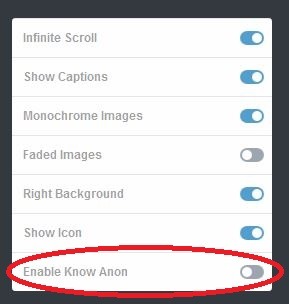acid-laced-wings:jonathanpitcairn:sacred-ground-doctore:
acid-laced-wings:jonathanpitcairn:sacred-ground-doctore:Above is the “Know Anon” code that allows you to expose any hateful anons you wish at your own whim. If you know anyone who’s struggling with anonymous hate, reblog this for them.How to installSimply copy the above code and paste it right after the
portion of the HTML coding on your blog. This is with the jQuery script included, so everything should be covered. Once you’ve done this, update and save, then exit your customize page.Re-enter your customize page, and under “appearance” should be a button called “Enable Know Anon”, which may be on or off automatically, depending. Flip the switch to enable or disable it, then save.How to useWhen you get anonymous hate or anon messages you find offensive, simply exit your Inbox, enter your Customize page, flip the switch to “on”, then save and exist. Re-enter your inbox, and any and all anonymous messages will be exposed with a URL, if they have one. Note that this includes everything, not just the hate. Another thing to note is that, once you expose anons in the inbox, you can’t un-expose them. Flipping the switch back to “off” does nothing.Answer a message people thought was on anon, and gee, they’ll get a nasty little surprise, hmm? It’s better than a fake anonymous button because while you still can’t control who it exposes, you can control when to do so.Remember though, that this isn’t the only way to stop anonymous hate. As always, there’s simply the “turn anonymous asks off” button. And thanks to the update from a few months ago, anons CAN be blocked.That little hand right there? That’s the ignore button. It’s present on all asks sent, whether anon or otherwise. When you block an anon, you have the option to report them for spam or harassment, and it will permanently block them. It also blocks the IP address and computer, so that person can’t take advantage of extra accounts to continue sending you hate. It effectively wipes that person right out of your Tumblr life. They cannot contact your blog again, ever.For the website that gives you the Know Anon code, with or without jQuery script, in case that causes trouble (most themes come with it pre-installed, but not all), go here.[ Goodness, wow thank you very much for letting me know this existed! That was very considerate of you! ]EVERYONE WHO HAS BEEN GETTING LITTLE NO-LIFE SHITHEADS BOTHERING THEM.Here you go. <3 -- source link
Tumblr Blog : gaulblade.tumblr.com
More pics about
thelittleamethystcatacid-laced-wingsjonathanpitcairnsacred-ground-doctoremkeartistsmekiprimesissyalice69stanning4choni
acid-laced-wings:jonathanpitcairn:sacred-ground-doctore:Above is the “Know Anon” code that allows you to expose any hateful anons you wish at your own whim. If you know anyone who’s struggling with anonymous hate, reblog this for them.How to installSimply copy the above code and paste it right after the
portion of the HTML coding on your blog. This is with the jQuery script included, so everything should be covered. Once you’ve done this, update and save, then exit your customize page.Re-enter your customize page, and under “appearance” should be a button called “Enable Know Anon”, which may be on or off automatically, depending. Flip the switch to enable or disable it, then save.How to useWhen you get anonymous hate or anon messages you find offensive, simply exit your Inbox, enter your Customize page, flip the switch to “on”, then save and exist. Re-enter your inbox, and any and all anonymous messages will be exposed with a URL, if they have one. Note that this includes everything, not just the hate. Another thing to note is that, once you expose anons in the inbox, you can’t un-expose them. Flipping the switch back to “off” does nothing.Answer a message people thought was on anon, and gee, they’ll get a nasty little surprise, hmm? It’s better than a fake anonymous button because while you still can’t control who it exposes, you can control when to do so.Remember though, that this isn’t the only way to stop anonymous hate. As always, there’s simply the “turn anonymous asks off” button. And thanks to the update from a few months ago, anons CAN be blocked.That little hand right there? That’s the ignore button. It’s present on all asks sent, whether anon or otherwise. When you block an anon, you have the option to report them for spam or harassment, and it will permanently block them. It also blocks the IP address and computer, so that person can’t take advantage of extra accounts to continue sending you hate. It effectively wipes that person right out of your Tumblr life. They cannot contact your blog again, ever.For the website that gives you the Know Anon code, with or without jQuery script, in case that causes trouble (most themes come with it pre-installed, but not all), go here.[ Goodness, wow thank you very much for letting me know this existed! That was very considerate of you! ]EVERYONE WHO HAS BEEN GETTING LITTLE NO-LIFE SHITHEADS BOTHERING THEM.Here you go. <3 -- source linkTumblr Blog : gaulblade.tumblr.com