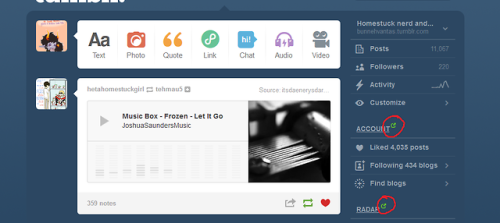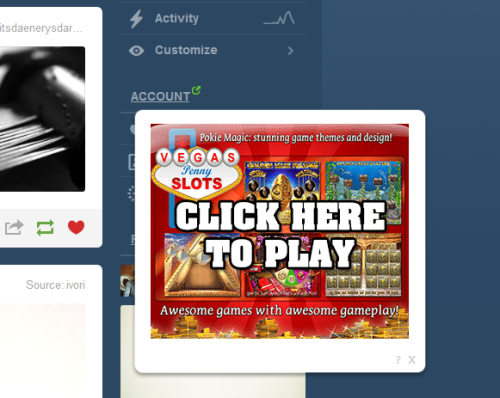sherlockholnes:bunnehvantas:THIS IS VERY, VERY IMPORTANT.Today, the second of january, I found these
sherlockholnes:bunnehvantas:THIS IS VERY, VERY IMPORTANT.Today, the second of january, I found these small green arrows all over tumblr and other websites.It doesn’t just affect links, it affects normal words in texts as well, and if you click on them, it redirects it to an advertisement. Seems harmless.The first and second picture is examples of the links, arrows and the advertisements, the third picture is of a program I found installed on my computer.It probably happened when I browsed around streams yesterday trying to watch Sherlock Series 3 (which was lovely, by the way.) and a lot of advertisement windows opened. I closed them immediately.When I launched my browser today I got a similar advertisement, but again, I closed it immediately without looking at it.I run avast antivirus on my computer. It’s always up to date and up until now, I’ve never had a virus. It always stops me on the actual site, if it contains a trojan or anything. I can’t do anything unsafe.This means, the virus is brand new.If avast doesn’t pick it up, and avast is upgraded multiple times a day, it’s kind of serious.That’s why I’m telling you,SIGNAL BOOST THIS.If you have seen this before or it’s happened to you, please signal boost the crap out of it.Signal boost it anyway.Run a full scan on your computer, search for malware och spyware as well.THIS IS SERIOUS.I had the exact same problem and I figured out how to remove it.You need to:Go into the chrome customize and control menu > tools > extensions.Tick the developer mode option.BEFORE you remove the malware ‘extension’, you need to copy the location of the file on your computer which should start with ’ C:/ ’ Go to your documents and paste the code in the top bar, not the search.When you have located the file, you need to delete it and empty the recycle bin. MAKE SURE YOU DELETE THE WHOLE FILE NOT JUST THE APPLICATION.Now, go back to chrome and click the bin to remove the extension.You’re done!Trying to remove the extension will not work. You need to delete the root file.It took me a while to figure this out and it made my laptop really slow! Please signal boost this so people can learn how to remove the malware. Thank you. -- source link
Tumblr Blog : therealrickyknives.tumblr.com