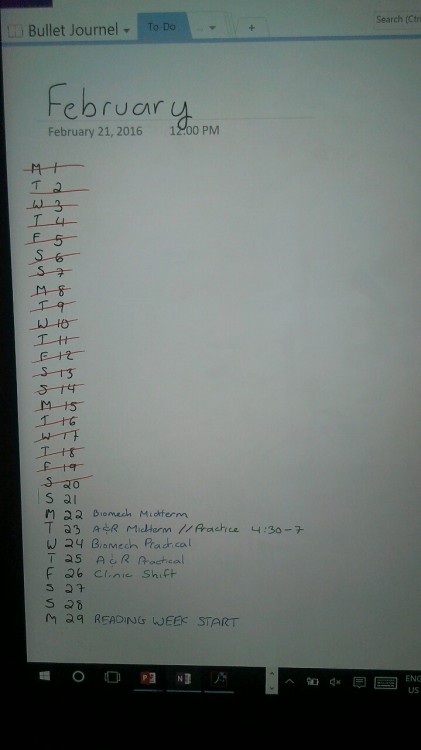sedulous-sprout: Excuse these awful pictures (its a bit dark in here and I didn’t edit them),
sedulous-sprout: Excuse these awful pictures (its a bit dark in here and I didn’t edit them), but I wanted to show off a bit more how you can use Onenote as a bullet journal.Image 1 is your normal daily spread and to-do list. Mine is fairly plain right now!Image 2 is your monthly spread. I crossed out the days that have already been passed!! This isn’t filled out fully (it’s missing my games) but you can see it’s pretty standard stuff.Image 3 is my weekly spread, using a printout from Studyblrbunny.tumblr.com! This was one of the things I was most excited about. It can be placed right in your bullet journal and written on. I have midterms for my two hardest classes this week (4 in total) plus some placement stuff (I’m gonna change practice being yellow to green), but it’s very easy to customize and edit, very readable, and overall just enjoyable to use! I love printables but never really use them. This means I definitely will now.I also have other tabs I haven’t started working on yet, including one to keep track of assignments and grades, a tracking tab, and one for lists (movies, books to read, etc). Again, I love this so much because it’s so easy to add and remove things! I’m setting up the to-do tab by month right now. And if you have a fancy daily spread, you can copy and paste it per day (or use a printable!) So cool! -- source link
#studyblr#study tips#reblog#bullet journal