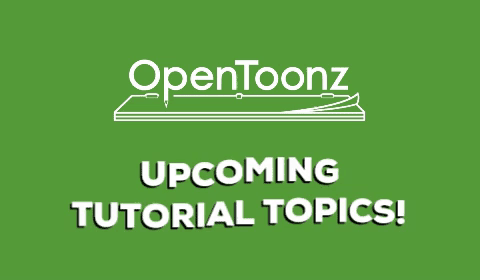Hey folks, Paul here, and I’m excited to move forward with OpenToonz Tutorials!I remember how
Hey folks, Paul here, and I’m excited to move forward with OpenToonz Tutorials!I remember how lost I felt when I first launched OpenToonz, so I want to teach it in a way that’s easy to digest. Here are the initial topics I have in mind:1. Installing & Finding Files2. The Launch Menu3. Initial Interface & Navigation4. Levels & Drawings5. Saving & File Location6. Timing with the X Sheet7. Adding a Background8a. Exporting on Windows8b. Exporting on Mac9. Making a GIF!And beyond that first wave, there’s more to explore! Read on for more potential topics…More OpenToonz “how-to”s:ColoringEditing Brush StrokesCustomizing the InterfaceWorking with Cells and Columns Projects & File Management (so exciting) More animation craft:Disney’s 12 PrinciplesBouncing Ball DemoPendulum DemoWalk Cycle DemoSound fun? I hope to get started soon! If you have any thoughts or requests, please let me know :)- Paul -- source link
Tumblr Blog : thundercluck-blog.tumblr.com
#tutorial#animation#animation tutorial#opentoonz#opentoonz tutorial