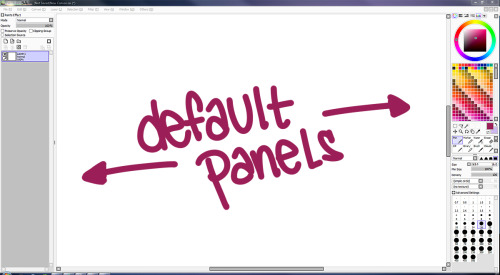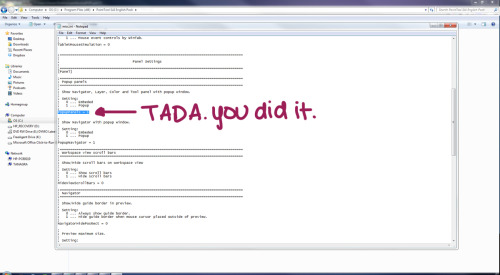asktentacletiki:asieybarbie:Lately I’ve been asked several times on how I was able to get
asktentacletiki: asieybarbie: Lately I’ve been asked several times on how I was able to get undocked windows in SAI, so I thought I’d share how I did it. It’s super easy! 1. Here you have your default panel layout of Paint tool SAI enabled. 2. Close the program. Go to wherever folder your Paint Tool SAI is installed. Find a file called ‘misc.ini’, and click to open it in any text editor of your choice. Notepad should suffice. 3. Scroll down to locate “Popup panels” underneath Panel settings. Search for “PopupPanels = 0” 4. In order to change the embedded panels to pop-up windows, simply change the “0” to “1”. Then [Ctrl + S] or [File > Save] to save the settings. 5. Re-open SAI, and now you have undocked pop-up windows! YAY. 6. You can move them all around and resize them to your heart’s content. AWESOME. THAT’S IT ♥ OMG YES!!! -- source link
Tumblr Blog : asieybarbie.tumblr.com