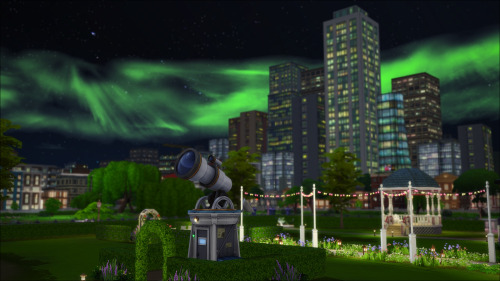brntwaffles: Astral Lights is a lighting modification that adds more stars and auroras, sunlit tides
brntwaffles: Astral Lights is a lighting modification that adds more stars and auroras, sunlit tides sunrises and sunsets, and overall less blue to the sims 4 lighting. Install Instructions:unzip and replace one or more .world file(s) in: C:/Program Files (x86)/Origin Games/The Sims 4/Data/Shared/Worlds/Area–installation location may vary depending on the modified world you are adding Install Instructions for mac: go into applications. Left click and press ‘show package contents’. Then click contents/data/shared/worlds/area. And all the files will be there. Just download the files and drag them in and replace them. (thank you @paigesims) Uninstall Instructions: Go to Origin, and click the cog wheel next to your sims 4 game and select Repair (this won’t remove your sweetFX/reshade) If you’re not replacing files in your game/bin directory you’re doing it wrong. Feel free to message me through the chat or mail if you need help installing/uninstalling it. * * * Version 1.28 Patch Compatible- I’m making this simple for downloading, but you can delete the worlds where you don’t want the lighting changed, install half of one type/half of the other or install them all! It’s up to you :) Download with Auroras Download without Auroras Donate here! Even small donations are hugely appreciated Recommended Additional Downloads: Lumia’s NoGlo and NoBlu indoor lighting mods My sweetFX, that brightens and sharpens the game, or Amoeboe’s Height of Summer reshade as an alternative to my sweetFX for that extra dreamy look. Updated for patch 1.28Edit: I was just informed I left a package file within the mod that is the lighting separated from the worlds, you can delete that. I’ll fix the download by removing it as soon as I can, so as not to confuse people more haha. If you did install it, it won’t break or affect your game at all, it’ll just be ignored.FIXED -- source link
Tumblr Blog : brntwaffles.tumblr.com
#reblog