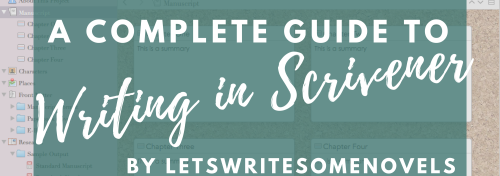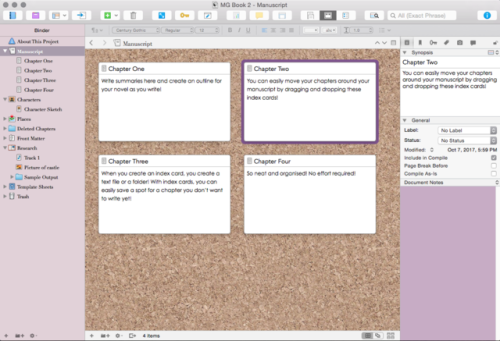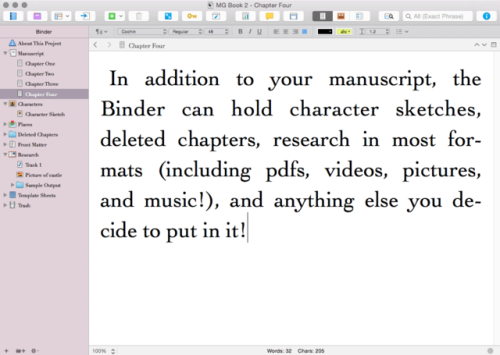letswritesomenovels:Scrivener is a writer’s best friend. It’s a word processing software created wit
letswritesomenovels:Scrivener is a writer’s best friend. It’s a word processing software created with unruly, complicated novels in mind. However, some writers stay away because its many features can be seem overwhelming at first. If you want to use Scrivener, but haven’t taken the plunge yet. Or if you already use Scrivener, but haven’t explored its many features, check out my three part guide to writing a novel with Scrivener, from planning to editing and all of the key smashing in-between. 1. Planning with ScrivenerScrivener comes with tools dedicated to outlining, researching, and brainstorming your manuscript. The first part of this series details everything you can do in Scrivener before setting that first line down in ink (or pixels.) 2. Drafting with Scrivener The second part in this series covers the actual “writing” part of writing. It covers multiple composition modes (even making your screen mimic Microsoft Word!), writing in split screen, word targets, and more. 3. Editing with ScrivenerThe third part of this series gives advice on exporting your writing into a standard manuscript format, saving each version of your work as you go along, and the best tools for revising your manuscript. Download a free 30-day trial of Scrivener at its official site. Disclaimer: This is not an ad. I am not being paid by the Scrivener people. I just really love this software. Reblogging this because I’m currently writing with Scrivener. (In conjunction with using the Forest app to time my writing sessions and the progress tracker I made.) I forgot how utterly amazing this software is, so I’m re-blogging my three Scrivener guides! The four features that are killing it for me right now are:A separate text file for each chapter. The organization make it so easy to move around my manuscript, so that doing things like going back to certain chapters to find information I need isn’t an utter nightmare. Equally important, I try to make sure my chapters are between 1,500 and 2,500 words for consistency. Having a separate text file makes it easy to see how far away I am from that mark. Which brings me to feature two.Targets! I can set manuscript targets, session targets, and chapter targets. This means I can tell Scrivener I want my novel to be 40,000 words long, my chapter to be 2,000 words long, and that I’d like to write 1,500 words today. I can even say I want to finish my book by August 1st, and it’ll tell me how much I need to write each day to meet it–adjusting automatically if I go over/under my daily goal. It’s motivational too, pushing me forward because I’m never far away from hitting a goal. Statistics! Scrivener goes above and beyond for manuscript statistics. I click one button and it tells me how many words there are in my book, how long the paragraphs and sentences are on average, how many chapters there are, the longest and shortest chapters, how many pages the document would be as a paperback, and even how long it would take to read!!!! I. Love. It. Paragraph highlights in composition mode. This is a comparatively insubstantial feature, but in this drafting phase it’s been really helpful for keeping me moving forward–focusing on the words I’m currently writing, not going back and changing the ones I wrote twenty minutes ago. -- source link
Tumblr Blog : letswritesomenovels.tumblr.com
#scrivener#writing