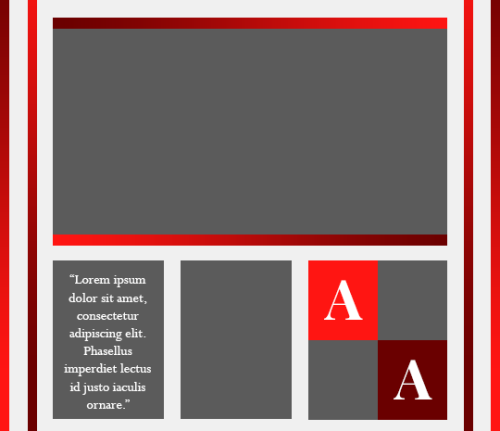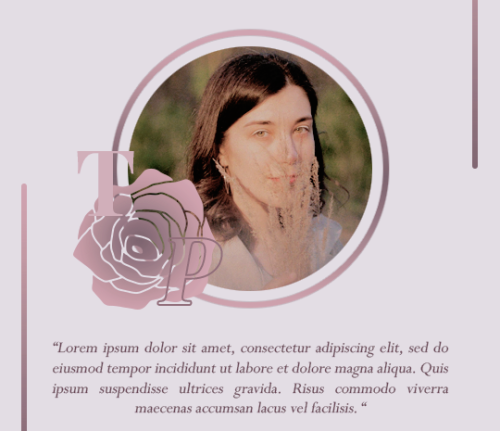。・ template psd one hundred twelve, template pack fifty eight by templatepsds ゜+.*-`. info .’-+ here
。・ template psd one hundred twelve, template pack fifty eight by templatepsds ゜+.*-`. info .’-+ here are a few miscellaneous templates you can use for edits, OCs, etc.+ when changing the colors, you’ll have to make a gradient and apply it to the other layers that require one. sometimes these gradient or color overlays are in the “Stroke” tab.+ to place an image in one of the objects, place your image layer above the layer you want to put it in, right-click on your image layer and select “create clipping mask.”+ the fonts used in the templates are ‘Neothic’, which you can download here, and ‘Perpetua’.+ not for commercial use or anything like that! just for personal use/to have fun.+ adjust as much as you want to suit your liking.+ please like or reblog if you download.+ message if you have any questions/difficulties!-`. download .’-+ one: dropbox || mediafire+ two: dropbox || mediafire+ three: dropbox || mediafire -- source link
Tumblr Blog : templatepsds.tumblr.com
#templates#template psd#yeahps#itsphotoshop#completeresources#template#template psds#psd template#psd templates#template pack#template packs#photoshop#photoshop resources#photoshop templates#moodboard#character