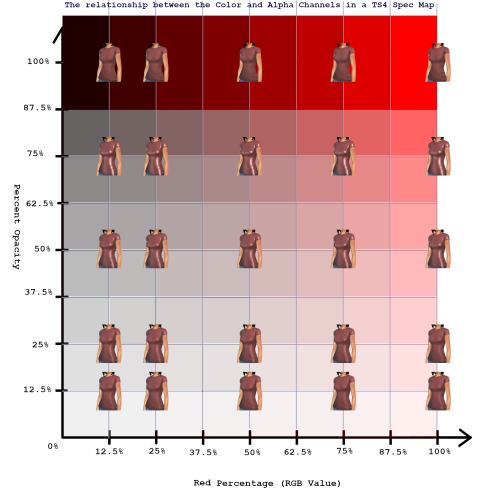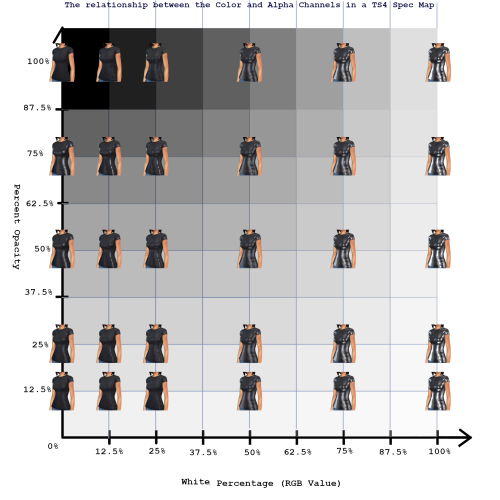needleworkreve:thisiswherewereblogedits:needleworkreve:These are the results of my in depth look int
needleworkreve:thisiswherewereblogedits:needleworkreve:These are the results of my in depth look into how TS4 spec maps work. The alpha layer seems to add a reflection or sheen at between 12.5% - 87.5% opacity of the colored channels. It’s more liquid looking than metallic and seems most effective at around 50% strength. Green seems to effect the brilliance of the shine making items appear to be made of polished metal. At low opacity, it still implies a metallic quality to an object such as a brushed metal tap. The way that blue effects shine makes an object seem curved and plastic-y. Probably best for lacquered effects like automotive paint or nail polish. Would be lovely at 50% strength and 50% opacity on Art Deco furniture for that high-glamor look. Red seems the most promising for clothing on its own creating effects from vinyl and latex at high strength to silk charmeuse and crepe on low opacity. In combination, just about any effect is possible, but I would suggest a gentle hand. High opacity, high percentage spec maps are very extreme. If you want a glittery effect you’ll want to use a combo of white, green, and red! Try messing w/noise filters to find what works for you. Reblogging my post to index this tidbit of info. In working on BB stuff lately I’ve noticed that EA tends to just add shine by adjusting white, black, and alpha levels. On plants, they adjust blue for a waxy look. -- source link
Tumblr Blog : needleworkreve.tumblr.com