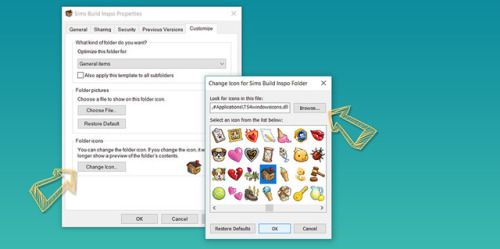hamburgercakes: TS4 Windows Desktop Icons!I’ve had this idea sort of bopping around in my head
hamburgercakes: TS4 Windows Desktop Icons!I’ve had this idea sort of bopping around in my head for awhile, and I finally decided to sit down and see if I could do it! It took quite a bit of trial-and-error, trying to track down programs that were both free and able to do what I needed, but dang it if I didn’t actually manage it!So included in the download is one .dll file, which has 496 extracted icons from The Sims 4 base game and its various add-on packs. I could not include all 1000+ of the icons from the game, because Windows could not read them all at once. I think the hardest part of this whole process was picking and choosing which icons made the final cut! I tried to just remove duplicates and similar icons, but in the end I did have to start choosing which icons I felt would be the most useful as desktop icons. Sorry if any of your favorites aren’t included!!How To Use:After downloading, place the .dll file somewhere you won’t move it! It needs to stay put so your computer always knows where to find the images.Choose a folder icon on your desktop you want to change. Right-click, and choose ‘Properties’.Go to the ‘Customize’ tab and select ‘Change Icon’.Select ‘Browse’, and navigate to where you placed the .dll file. Select ‘Open’.Choose which icon you’d like to use, and select ‘OK’.Select ‘OK’ again, and voila!To change the ‘Recycle Bin’ icon is a little bit different, but if you just Google how to, it’s still pretty simple! & that’s it! I hope some other people will get use from this, it was a fun thing to try and do. Gonna say right now though that I don’t know anything about Macs! I won’t be able to help anyone with a Mac, or make another version of this for Macs. Sorry!DOWNLOAD donate? ♥ -- source link
Tumblr Blog : hamburgercakes.tumblr.com