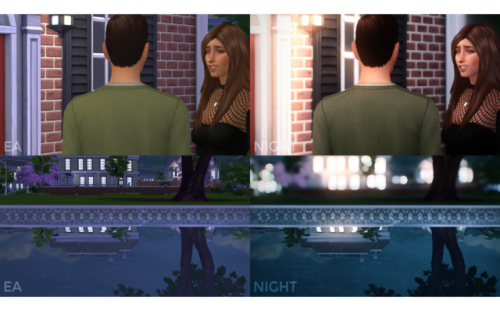DOWNLOAD: SIMFILESHARERequires ReShade 3.0 Installation tutorialDesigned specifically for TS4 g
DOWNLOAD: SIMFILESHARERequires ReShade 3.0 Installation tutorialDesigned specifically for TS4 gameplay screenshots, but will probably work for TS3 as well INFORMATIONDOWNLOAD OPTIONSDRAMA: This works best in daylight and other well-lit environments. This can also be used to brighten dark scenes.DRAMA_NIGHT: This works best at night or in dark environments with minimal light sources. I recommend using grain and bloom. You may teed to tweak bloom if the light source in your scene is too bright.TOGGLE HOTKEYS SHIFT + 1 — Ambient Lighting SHIFT + 2 — Depth of Field SHIFT + 3 — Tilt-Shift F — Gradient Desaturation G — Grain H — Chromatic Aberration (3D) B — Black & WhiteN — BloomRECOMMENDATIONSI personally think Night, Gradient Desaturation, and Black & White modes look best with grain.When Depth of Field is on, use your mouse to adjust the depth.I recommend using @buckleysims Tab Mode Camera Mod for better screenshots. INSTALLATION HELPPlace the .ini files in your The Sims 4 > Game > Bin folderex.: C:\Program Files (x86)\Origin Games\The Sims 4\Game\BinRun your gameTurn off edge-smoothing and post-processing effects in optionsPress ‘SHIFT + F2′ to open the ReShade menuSelect the preset from the drop-down menuTake screenshots using ‘Print Screen’ CREDITReShade -- source link
Tumblr Blog : pixelore.tumblr.com
#the sims 4#sims 4#ts4 cc#pixelore#reshade#reshade preset#long post