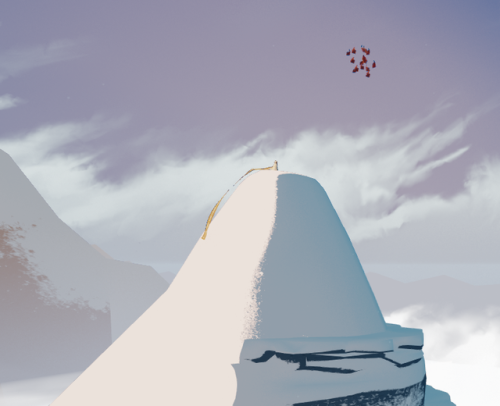Left is before update, right is after update. The comparison shots won’t be exactly the same,
Left is before update, right is after update. The comparison shots won’t be exactly the same, but hopefully be enough to show the issues.First set: What happened to the glowing effect? Now you’re just a white silhouette, no glowing effect.Second set: Going into the mountain is really, really dark. It looks kind of cool, but that’s not what it’s supposed to look like???? Missing the fog and glowing.Third set: Look at the sun. The subtle glow around it is gone, and now it looks choppy. Noticed this in paradise, too.Fourth set: this is a bit harder to see, but I cropped the shots so you could see better. There’s a harsh black line around certain things now, depending on where you are? It seems to only be when the camera is far away. edit: forgot to note that the menu has been moved from the lower left of the screen to higher up.I tried messing around with my graphics settings (turned them up from medium to high after the update without frame drops now), but I tried turning them back down to medium, tried turning stuff up and down, off and on, and it didn’t change any of this.I’ll post about this to the TGC forum, see if any one knows who I should tell. It’s turned out some neat shots (like going into the mountain at the end of Paradise), but it’s not how it’s supposed to look.I think I’ll replay through the game as I started at the mountain, see if there’s anything else I should take note of to report…edit: played through the game again the next day, the effects were fine. Guessing a glitch because I updated and then started in the middle of a Journey instead of a fresh one? -- source link
Tumblr Blog : wdscreenshots.tumblr.com
#journey game#journey ps3#journey ps4#thatgamecompany#journey pc#crow caws#glitch